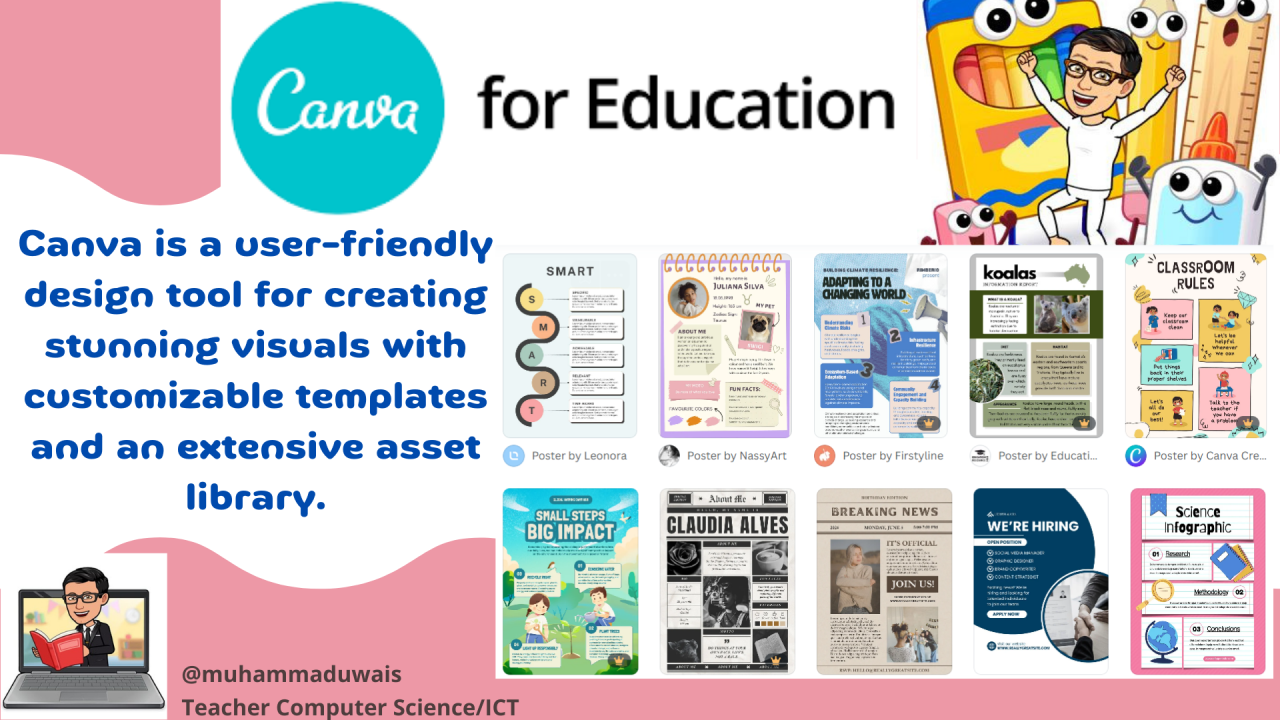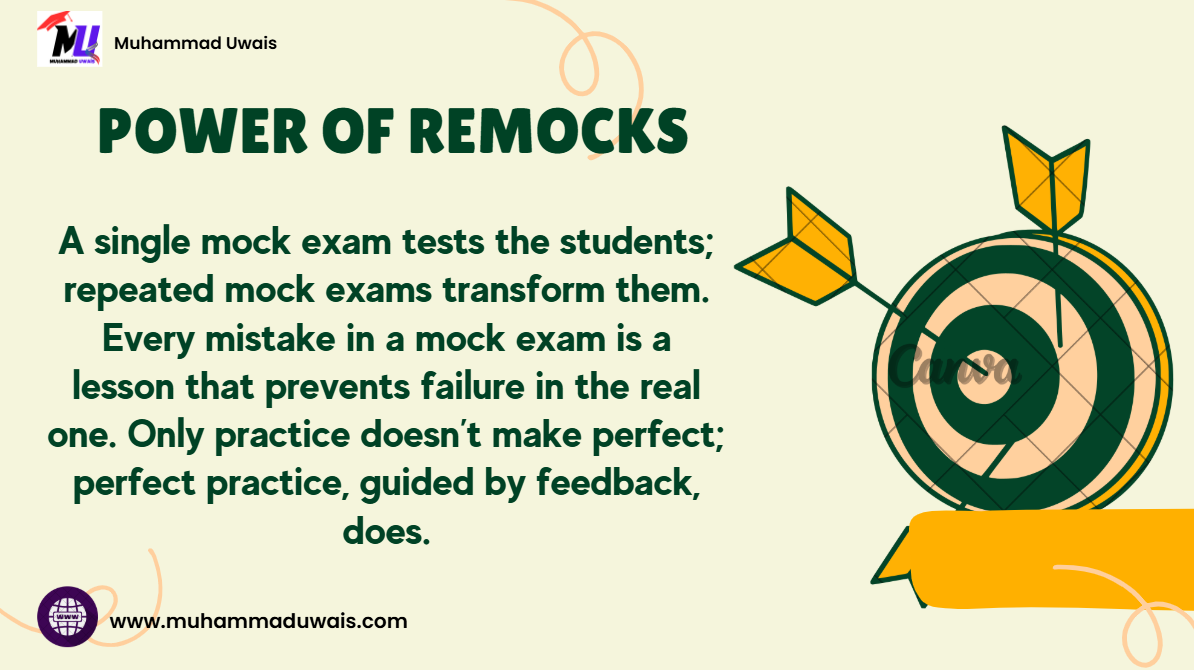Muhammad Uwais – Teacher Computer Science/ICT
Canva for Education is a specialized version of Canva designed to support teachers, students, and educational institutions by offering a range of tools to create, collaborate, and enhance learning experiences. With its user-friendly interface and an extensive library of resources, Canva for Education empowers educators to create visually engaging and interactive content that can be easily customized and shared. Here’s a comprehensive overview of Canva for Education and its key features:
1. Overview of Canva for Education
- Free Access for Educators and Students: Canva for Education provides premium features free to teachers and students, allowing access to thousands of templates, images, videos, and other design assets.
- Purpose-Built for Classrooms: It’s designed specifically to support educational environments, making it easy for teachers to create lesson materials, collaborate with students, and foster creativity in the classroom.
2. Core Features of Canva for Education
Interactive Templates and Design Tools
- Curriculum-Based Templates: Canva offers templates for educational purposes, including lesson plans, worksheets, presentations, and report templates.
- Customizable Designs: Templates can be easily adapted to fit specific subjects or grade levels. Teachers can add text, images, and other elements to tailor designs to their class needs.
- Drag-and-Drop Interface: The intuitive interface allows for easy drag-and-drop functionality, making it accessible for students of all ages.
Collaboration Tools
- Real-Time Collaboration: Teachers and students can work on projects together in real-time, allowing for immediate feedback and interaction.
- Classroom Integration: Canva for Education integrates with popular classroom tools like Google Classroom, Microsoft Teams, and Schoology, streamlining project sharing and submission.
- Feedback and Editing: Teachers can leave comments directly on students’ designs, providing guidance and feedback in an interactive way.
Extensive Media Library
- Educational Assets: Canva for Education includes thousands of free images, icons, videos, fonts, and animations tailored for educational content.
- Safe for Classrooms: All resources are age-appropriate and safe for educational settings, so teachers can feel confident in the materials provided to students.
- GIFs, Animations, and Stickers: Multimedia elements like GIFs and stickers can be used to make presentations more engaging and visually dynamic.
Accessibility and Inclusivity
- Multilingual Support: Canva for Education supports multiple languages, making it accessible to a diverse range of students worldwide.
- Read-Aloud and Screen Reader Compatibility: Canva’s tools are compatible with screen readers, helping students with visual impairments to interact with the platform.
- Template Accessibility: Many templates are created with accessibility in mind, including high-contrast and easy-to-read text options.
3. Applications in Teaching and Learning
Lesson Planning and Presentation
- Create Engaging Lessons: Teachers can use Canva to design eye-catching lesson plans, slideshows, and presentations that capture students’ attention.
- Organizational Aids: Canva allows educators to create planners, calendars, and schedules that help keep classes organized and on track.
Student Projects and Assignments
- Design Projects: Students can create posters, infographics, book reports, or visual essays, enhancing their creativity and critical thinking skills.
- Digital Storytelling: Canva’s multimedia tools allow students to incorporate videos, animations, and photos to tell digital stories, ideal for projects across subjects like history, literature, and science.
- Presentation Skills: Canva’s design tools help students practice presenting information effectively, building confidence and communication skills.
Assessment and Feedback
- Visual Assessments: Teachers can create visually engaging quizzes, worksheets, and formative assessments with Canva’s design tools.
- Interactive Feedback: Canva’s collaborative features allow teachers to give students personalized feedback, fostering a constructive learning environment.
4. Benefits of Canva for Education
- Engagement and Motivation: Canva’s visually engaging templates and media resources help make learning enjoyable, motivating students to participate actively.
- Creativity and Critical Thinking: By creating visuals and multimedia projects, students can develop their creativity and learn to convey information effectively.
- Digital Literacy Skills: As students create and collaborate on Canva, they build essential digital literacy skills that prepare them for future academic and professional environments.
- Flexibility in Teaching Styles: Canva accommodates various teaching methods and learning preferences, supporting both in-person and remote learning.
5. Accessibility and Privacy in Canva for Education
- Privacy Compliant: Canva for Education meets major privacy regulations (COPPA and FERPA), ensuring that students’ data remains secure and protected.
- Controlled Access: Teachers can control and manage student access to designs, sharing materials securely and privately within their classes.
6. Professional Development for Educators
- Tutorials and Training: Canva offers extensive tutorials, webinars, and resources to help educators get the most out of Canva for Education.
- Community of Educators: Canva’s educator community allows teachers to share best practices, discover new ideas, and connect with other educators globally.
7. Getting Started with Canva for Education
- Sign-Up Process: Teachers can sign up with a verified school email or integrate Canva into their school’s LMS (Learning Management System).
- Onboarding Support: Canva provides step-by-step guides and resources to help new users get started quickly.
AI Tools in Canva for Education
Canva for Education incorporates several AI tools designed to enhance the user experience and streamline the design process. Here are some notable AI features available in Canva for Education:
1. Magic Write
- AI Writing Assistant: This tool helps users generate text based on prompts, making it easier to create content for presentations, social media posts, or other educational materials. Users can input a topic or idea, and Magic Write will provide suggestions or full text.
2. Image Recognition and Suggestions
- Smart Suggestions: Canva uses AI to analyze your design and suggest relevant images, templates, and elements based on the content you are working on. This feature helps users find suitable visuals quickly.
3. Background Remover
- AI-Powered Tool: The background remover tool allows users to eliminate backgrounds from images with a single click. This is particularly useful for creating clean, professional designs without needing advanced photo editing skills.
4. Design Recommendations
- Layout and Style Suggestions: Canva’s AI can suggest design layouts and styles that fit the content you are working with, ensuring that your designs are visually appealing and effective.
5. Animation and Transition Suggestions
- Automated Animation: Canva can suggest animations and transitions for elements in your design, allowing users to create dynamic presentations and videos easily.
6. AI-Powered Color Palette Generator
- Color Suggestions: The tool can analyze images and generate color palettes that complement the content, helping users maintain aesthetic consistency in their designs.
7. Voiceover and Video Editing Features
- Automated Voiceover: Canva provides options for adding voiceovers to videos, enhancing presentations and learning materials. It simplifies the process of incorporating audio elements.
These AI tools in Canva for Education aim to enhance creativity, improve efficiency, and provide users with powerful resources to create engaging and effective educational content. By leveraging AI, Canva makes it easier for educators and students to produce high-quality designs without requiring extensive design skills or experience.
Canva for Education is a powerful, versatile tool that brings creativity and interactivity into the classroom, supporting teachers and students in producing professional, engaging, and educational content. With its extensive library of resources, accessibility features, and integration with classroom tools, Canva for Education is an invaluable platform for modern, creative teaching and learning.
List of Free and Paid Features
In Canva for Education, educators and students have access to many of Canva’s premium features for free. Here’s a breakdown of what’s included at no cost and which features might require a subscription outside of the Canva for Education program.
Free Features in Canva for Education:
- Full Access to Premium Templates and Design Elements
- Collaboration Tools
- Curriculum-Based Templates
- Drag-and-Drop Interface
- Classroom Integration
- Extensive Media Library
- Accessibility Features
- Privacy-Compliant Environment
- Professional Development Resources
- AI-Powered Tools
Paid Features Outside Canva for Education:
While Canva for Education provides most premium tools at no cost, the following features typically require a Canva Pro subscription for users not enrolled in the Canva for Education program:
- Advanced Brand Kit Tools
- Magic Resize
- Premium Stock Photos and Videos
- Additional AI Features for Advanced Users
- Additional Storage
Canva for Education aims to provide teachers and students with access to almost all the tools needed for educational purposes at no cost. For non-educational users, these features are typically part of the Canva Pro subscription plan.